Grand totals and sub totals can enabled to add totals columns and rows to your grid. By default, these columns and rows will be highlighted to make them more visible.
- Click here to learn more about totals.
You can enabled or disable this formatting by toggling the 'Total Formatting' button (red arrow below) from the Component ribbon. You can also open the Total Formatting drop down to make the totals bold or make the totals background gray.

Total formatting can also be enabled or disabled from the Formatting panel:
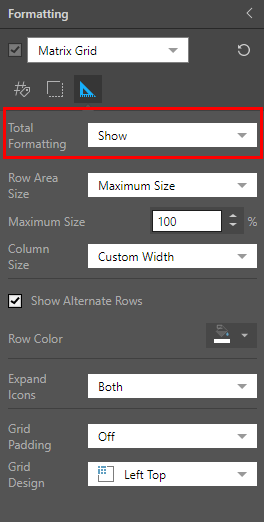
When enabled, formatting for totals is visible:

When disabled, formatting for totals is hidden. The total columns and rows are still visible, but they don't have any special formatting applied to them:
